Lesson Plan Generator
AI-powered Lesson Plan Generator that creates editable, standards-aware lesson plans in seconds.
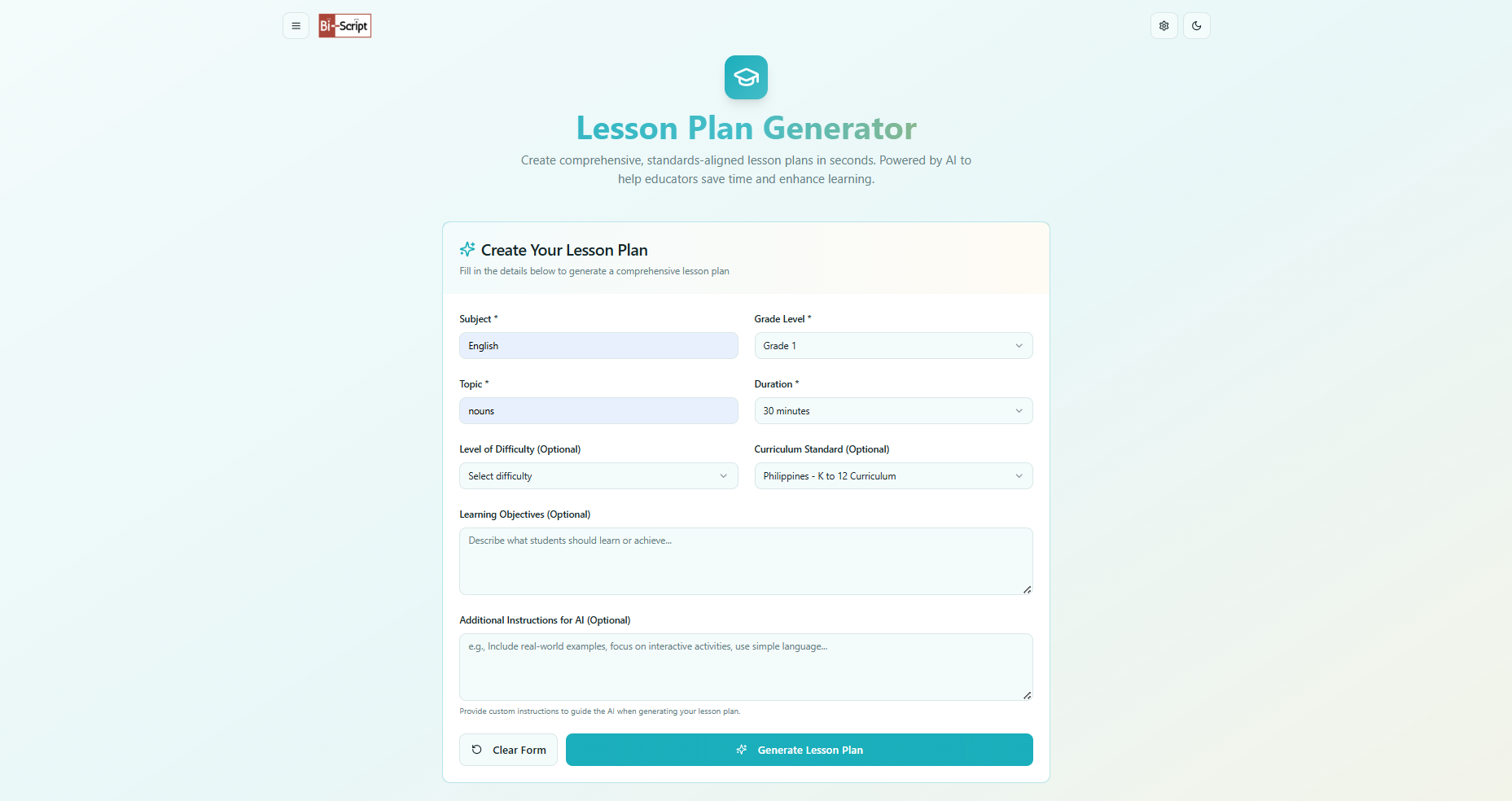
About
Overview: An intuitive web app that helps teachers, curriculum designers, and tutors produce ready-to-teach lesson plans quickly. Enter the subject, grade level, estimated time, and learning objectives and the app generates a structured, editable lesson plan with activities, assessments, materials, and differentiation suggestions — saving preparation time while keeping lessons student-centered and clear. Key benefits: Time savings: Generate complete lesson outlines in seconds instead of hours. Customizable: Tailor plans by grade, duration, learning goals, and instructional style. Practical structure: Includes warm-ups, guided practice, independent work, exit tickets and assessment ideas. Differentiation & accessibility: Suggestions to adapt for varied learners and classroom needs. Export & share: Download, copy, or share plans with colleagues and integrate into existing workflows. Who it's for: Classroom teachers, substitute teachers, instructional coaches, tutors, and curriculum teams who need consistent, efficient lesson preparation without sacrificing quality. Why it matters: Reduces planning fatigue, supports consistent instructional design across classrooms, and frees educators to focus on teaching and student interaction rather than paperwork. Try it: Available at the project site (lesson.bi-script.com). Quick to set up and simple to start using — ideal for daily planning or long-term curriculum development.